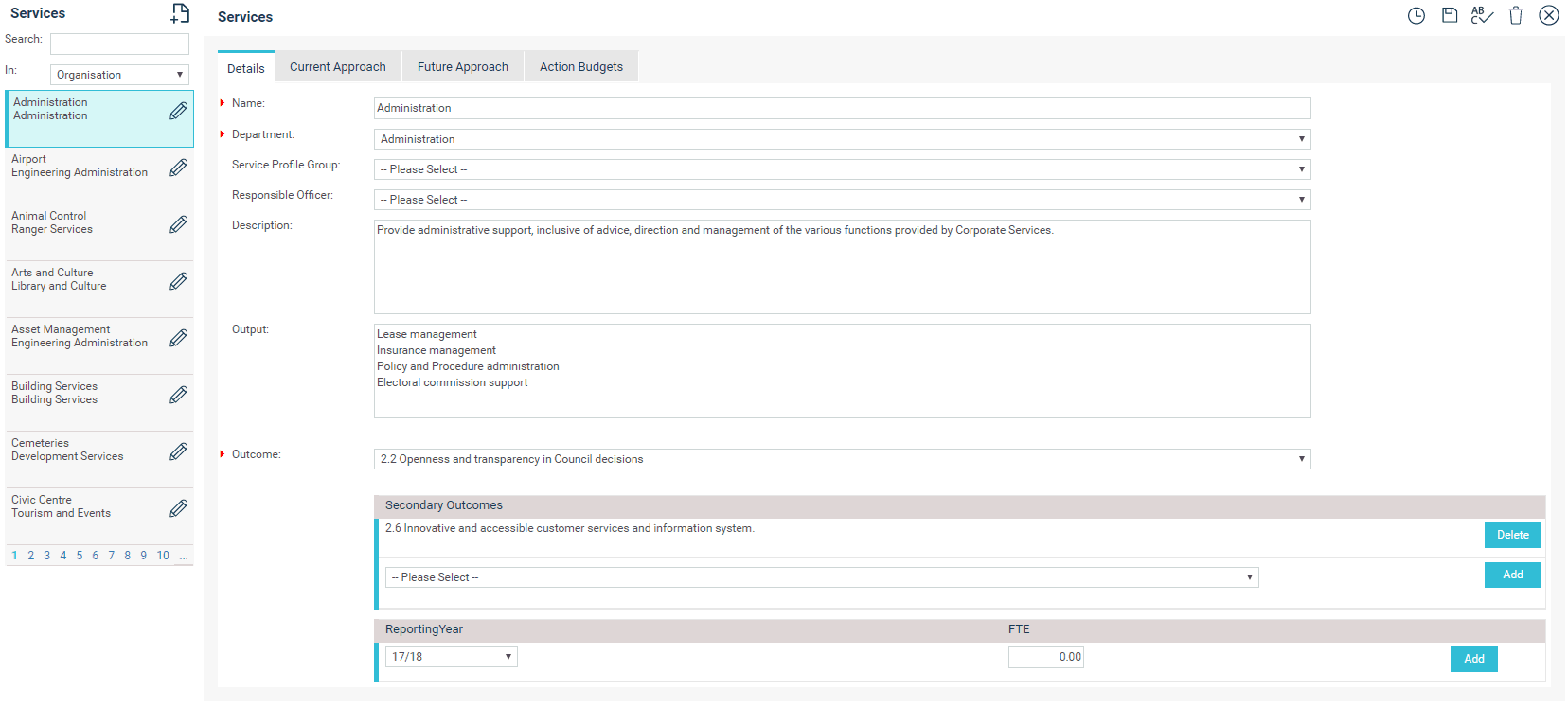
New services could be added from this area, however you can also edit existing services within Corporate Planning > Service Profiles area.
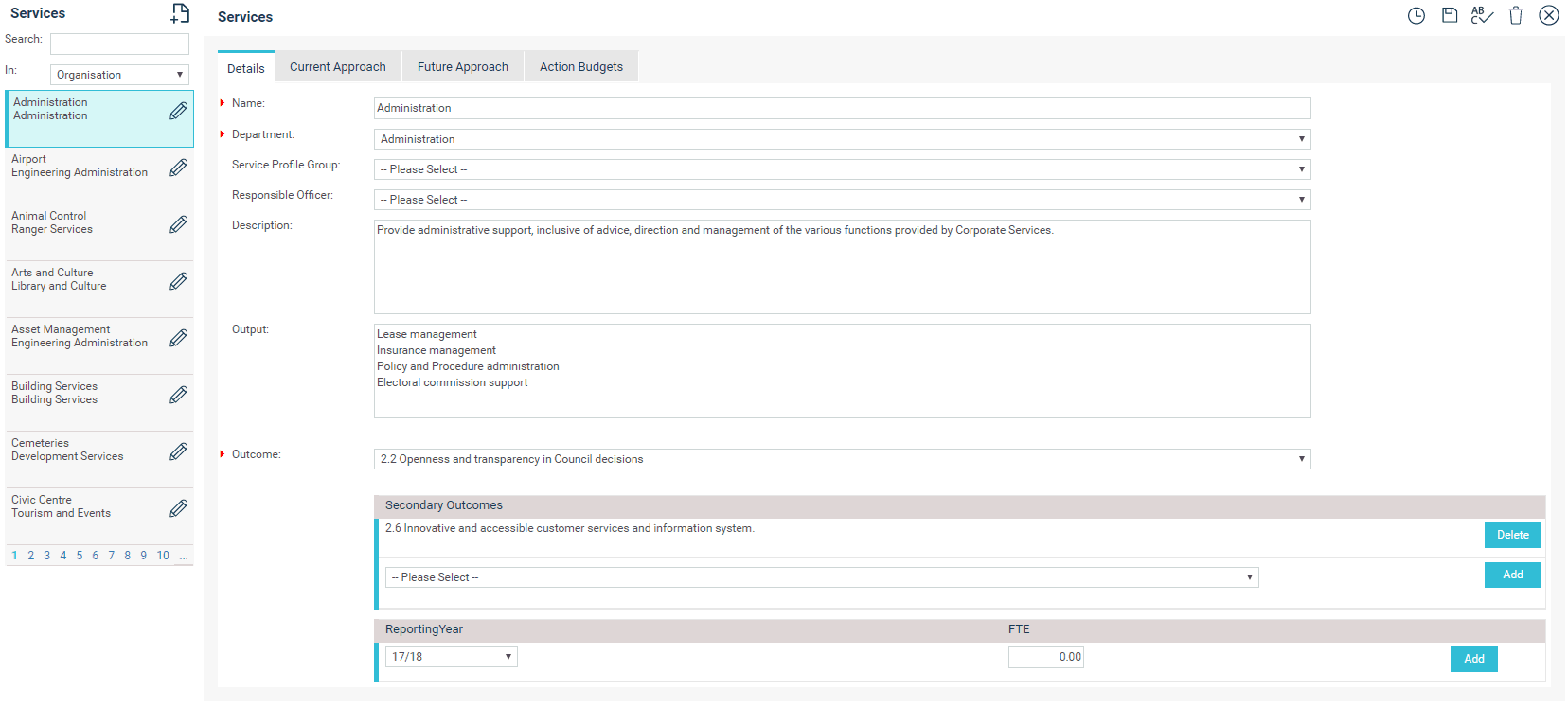
Services can directly be linked to one key ‘Outcome’. However, there can be more than one related Outcome defined as the 'Secondary Outcome/s.'
Once the record has been saved, you will notice the activation of additional text areas for entry. Select a Reporting Year. Enter the number of FTEs into the blank text field. Click ‘Add’ icon.
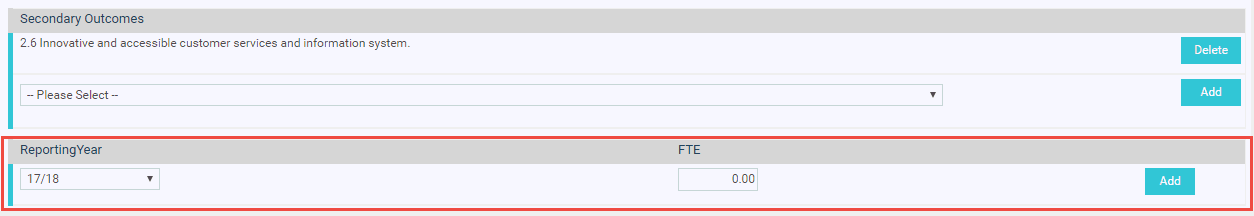
The other elements of Service Profiles relating to Budget and KPIs are drawn from other areas of the database. As the Service Profile is a mandatory field in the Actions form, this is an integral part of the setup of your integrated planning system.
You may now have the ability to further define the specific approaches undertaken by this Service Profile through the Current Approach, Future Approach and Action Budget tabs as shown below.
NOTE: this is an optional feature and can be activated or deactivated upon request.
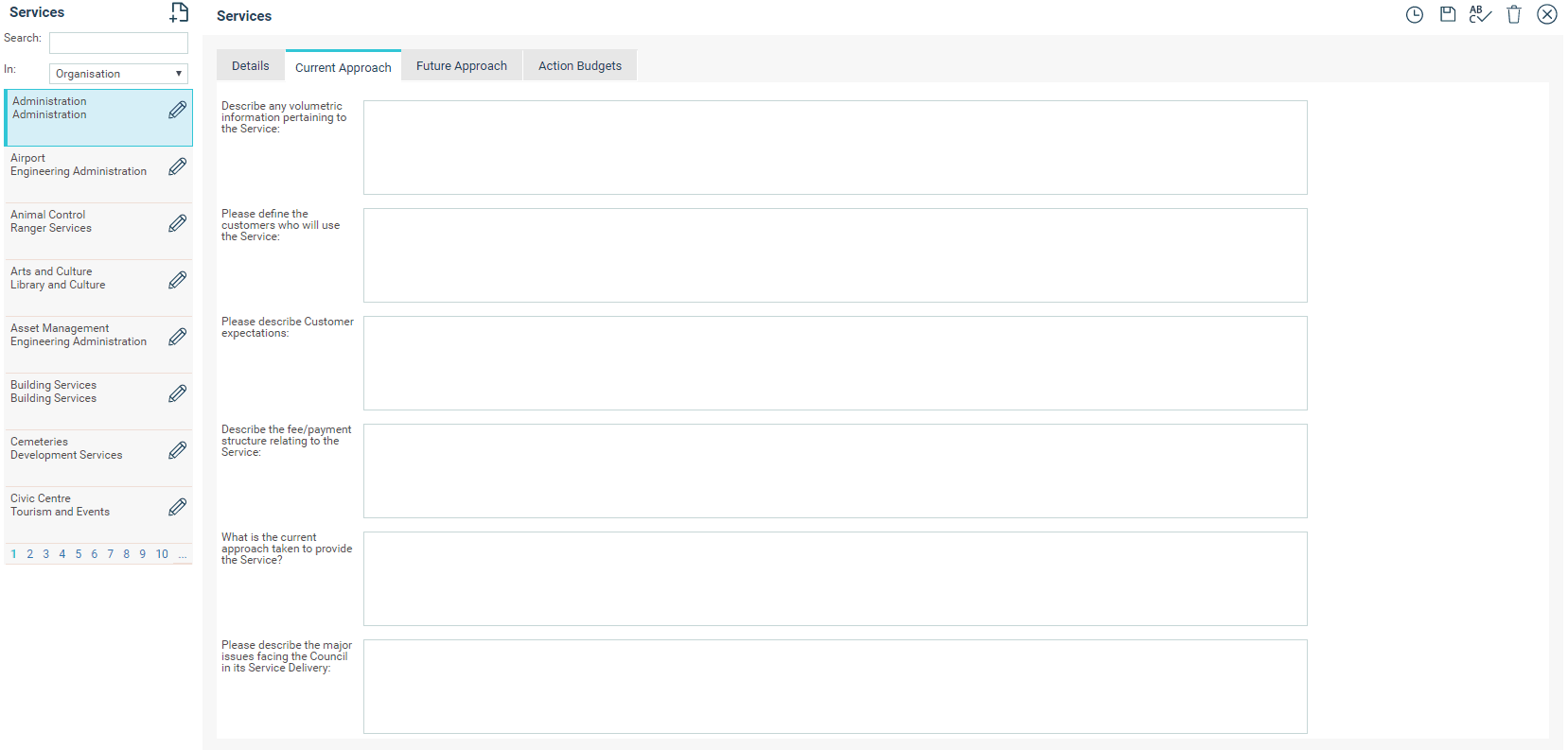
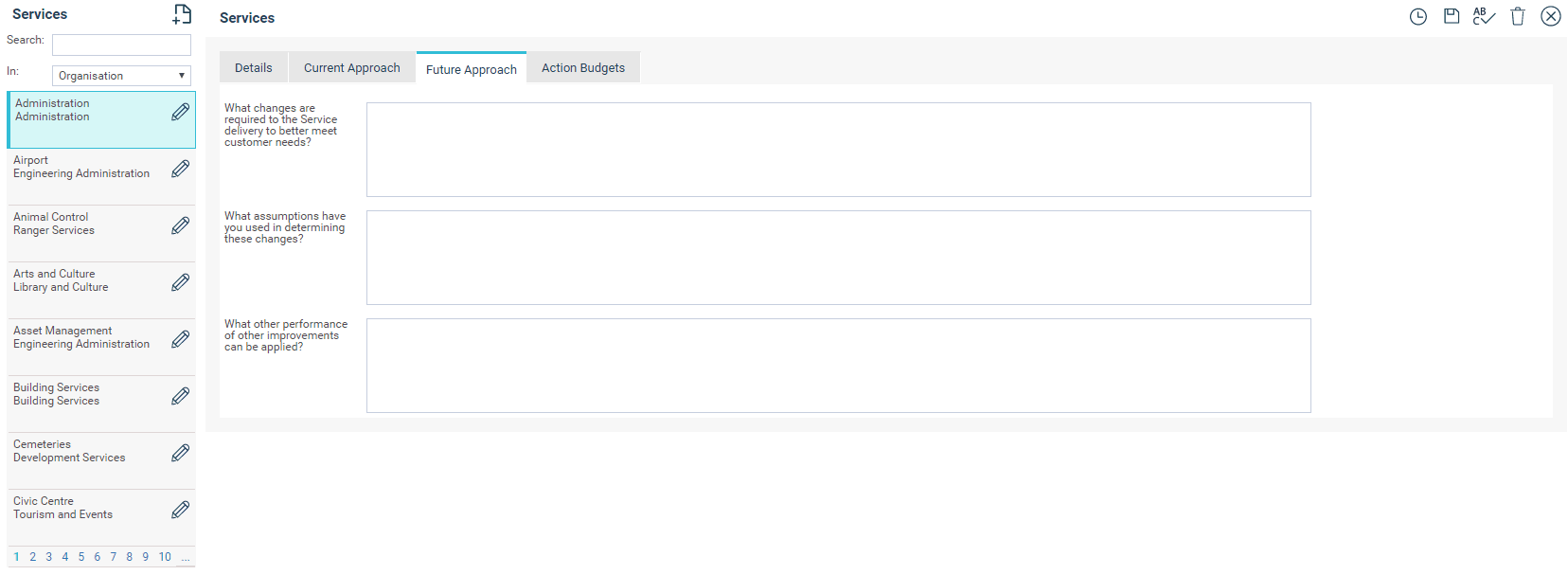
The action budget area allows you to specify budget details for Actions linked to a Service Profile. For each action, Income and Expenditure can be recorded against each reporting year. The NET figure on Income/Expenditure will be auto calculated.
NOTE: As you enter budget information in the relevant columns keep in mind that income figures should be entered as a negative value.
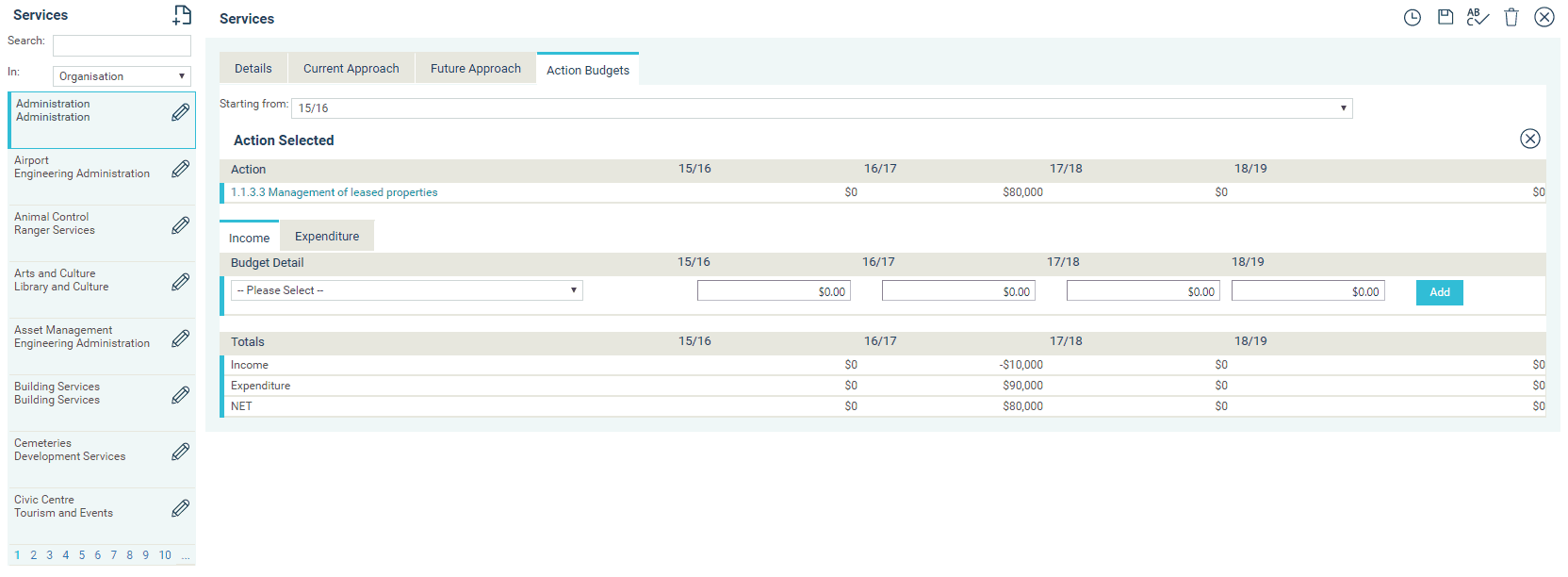
Copyright © 2014-2015 CAMMS Online Help. All rights reserved.
Last revised: September 04, 2018