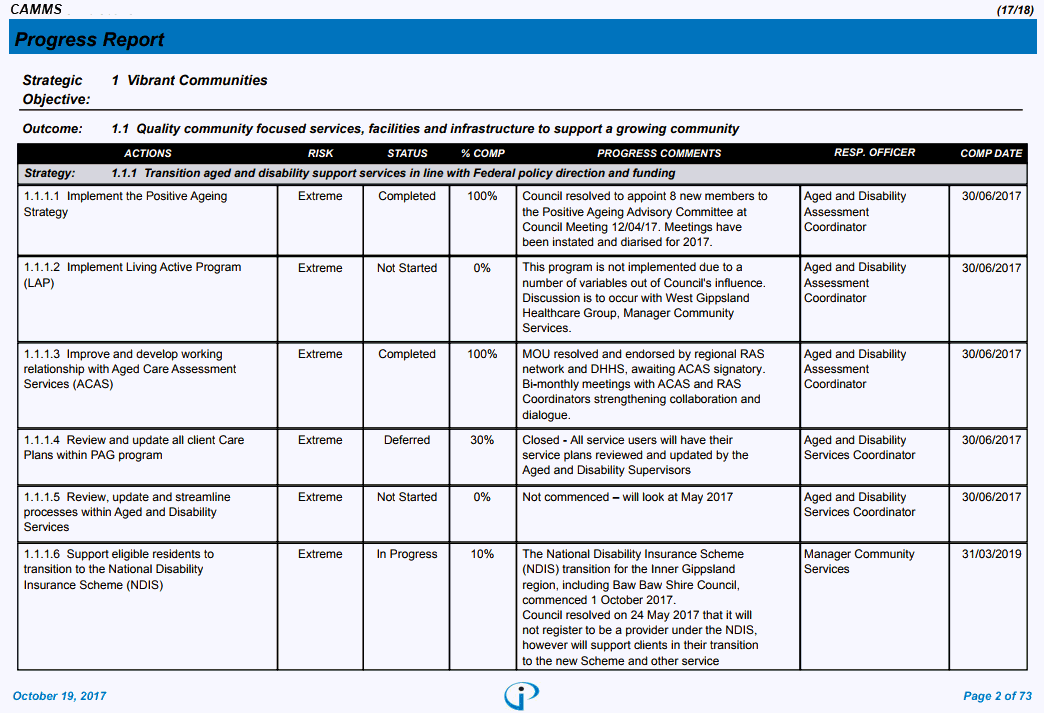
The action filter report will show actions linked to action tick box filters. These are displayed in the action details page.
NOTE: the first 4 standard tick boxes will have their own report linked to them. This action filter report is only specifically for an additional custom tick boxes that you have created.
STEP 1: To access this report, go to Reporting > Corporate Planning > Progress Reporting and select the 'Action Filter Report'.
STEP 2: Select the relevant criteria and click the 'Preview' button.
The filters available to sort the details are:
|
Filters |
Description |
Default Selection |
|
Reporting Year |
Select the reporting year which will determine what actions to be pulled across. NOTE: only actions travel through the selected fiscal year will be retrieved into the report |
Current financial year |
|
Action Filter |
Select your customised action filter to generate actions linked to that action tick box only. Defaulted to Show All. |
Show all |
|
Directorate |
Select the Directorate from the dropdown list to filter by Directorate. Defaulted to Show All. |
Show all |
NOTE: The risk column is pointing to the cammsstrategy/Planning & Metrics module standard risk dropdown in action's risk tab. If you have purchased the Integrated Risk Manager (IRM), then this column will not pull anything through. In this case please contact CAMMS to have this report column modified or removed for you.
Sample Output:
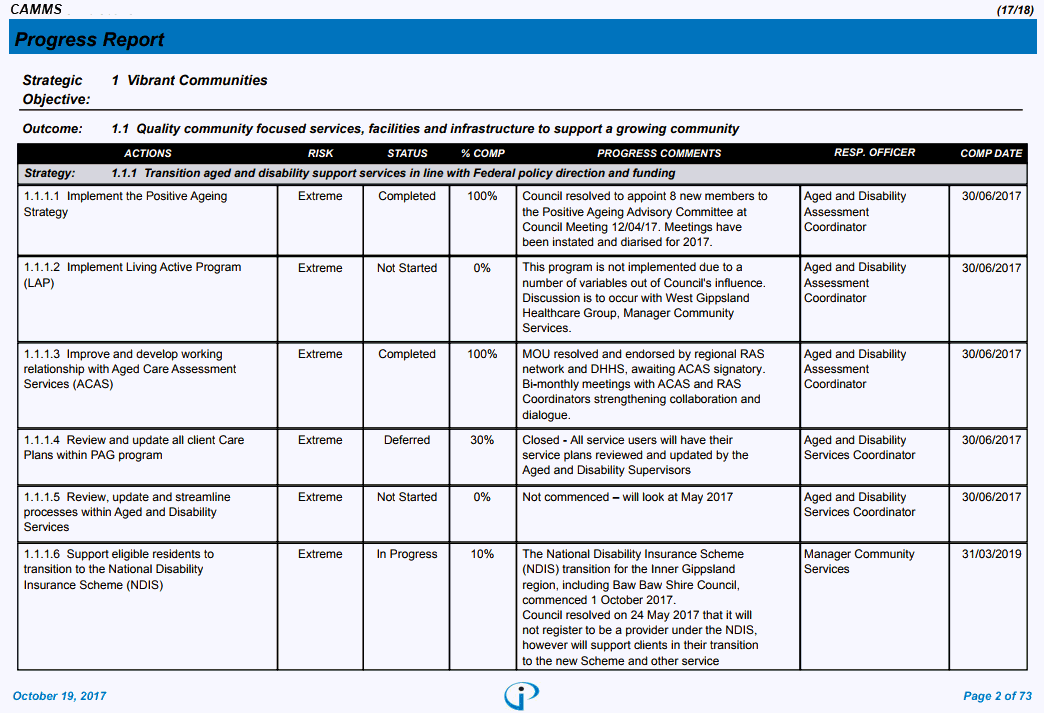
Copyright © 2014-2015 CAMMS Online Help. All rights reserved.
Last revised: September 04, 2018