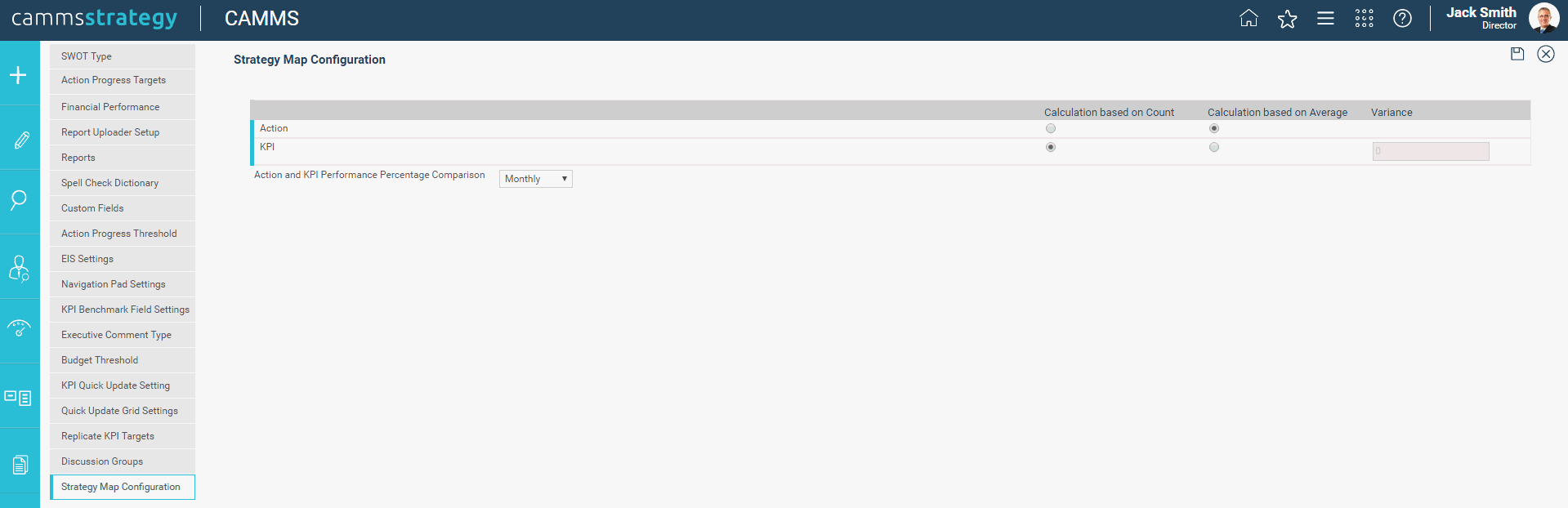
This setting allows user to define the calculations and the thresholds that would manage the behavior of Strategy Map. Logics defined for the Actions and KPI performance are same across all hierarchy nodes within Planning hierarchy.
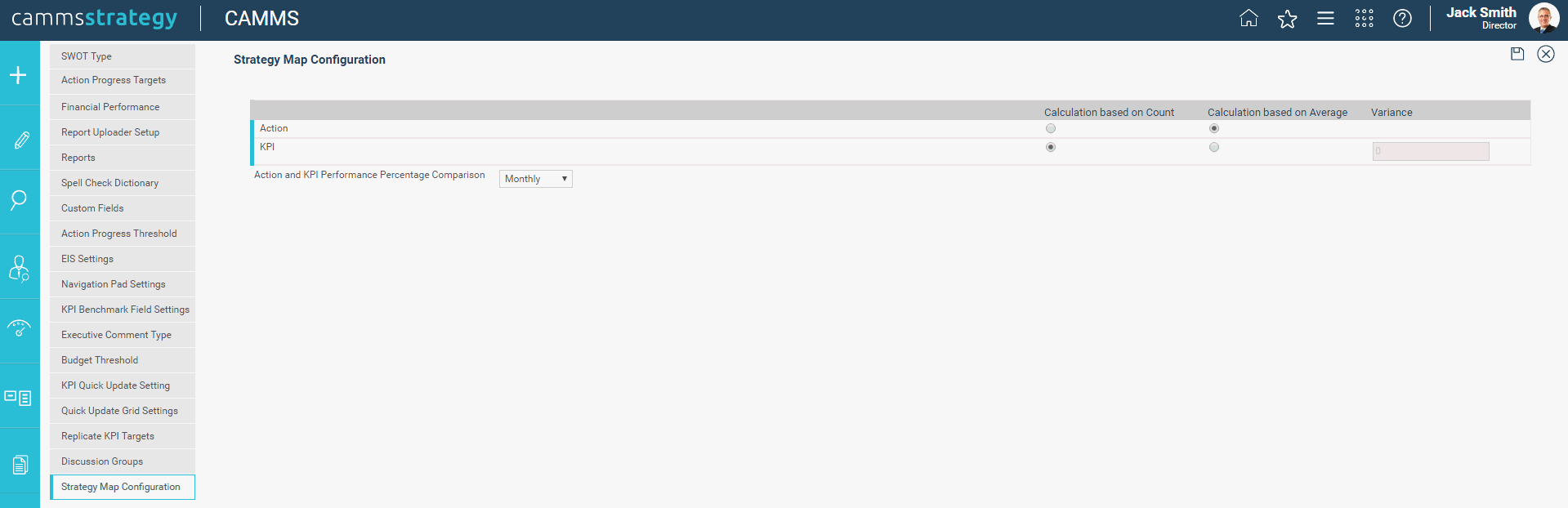
Performance calculation based on action/KPI count
In this method, for each node the system will take the total number of Actions and KPIs. The system will then check how many Actions and KPIs are in ON TRACK, OFF TRACK, MONITORING and N/A status, separately. Depending on that figure, the system will display the relevant performance status against each node. Following business rules has been defined to arrive at overall action/KPI performance of the node.
If All ON TRACK, OFF TRACK and MONITOR count is 0, then node is N/A
If majority is ON TRACK, then node is ON TRACK
If majority is OFF TRACK, then node is OFF TRACK
If majority is MONITOR, then node is MONITOR
If ALL is N/A, then node is N/A
NOTE:
• N/A can be displayed if all items are N/A (e.g. 11 N/A, 0 ON TRACK, 0 MONITOR, 0 OFF TRACK).
• Otherwise, take the second highest/standard logic after N/A (e.g. 11 N/A, 2 ON TRACK, 1 MONITOR, 2 OFF TRACK – So here ignore N/A and consider only: 2 ON TRACK, 1 MONITOR, 2 OFF TRACK. Apply normal logic for this – since ON TRACK count = OFF TRACK count, you display MONITOR.)
If majority is ON TRACK or OFF TRACK and are equal, then MONITOR
If majority is ON TRACK or MONITOR and are equal, then MONITOR
If majority is ON TRACK or N/A and are equal, then ON TRACK
If majority is OFF TRACK or MONITOR and are equal, then MONITOR
If majority is OFF TRACK or N/A and are equal, then OFF TRACK
If majority is MONITOR or N/A and are equal, then MONITOR
If majority is ON TRACK or OFF TRACK or MONITOR and are equal, then MONITOR
If majority is ON TRACK or OFF TRACK or N/A and are equal, then MONITOR
If majority is ON TRACK or MONITOR or N/A and are equal, then MONITOR
If majority is OFF TRACK or MONITOR or N/A and are equal, then MONITOR
If All are equal ON TRACK and OFF TRACK and MONITOR and N/A then MONITOR
Performance calculation based on averaged action/KPI performance
In this method, for each node, the system will take the sum of the performances of all the Actions and KPIs and take the average from it. Then check where the average of all the KPIs/Actions fit into; based on the defined threshold limits.
NOTE: - Only the Actions/KPIs which are having a performance value (On Track, Off Track and Monitor) will be considered for the calculations. N/A must be excluded from the calculation.
Eg 1: There are 8 Actions (2 is in N/A status) included in GOAL 1 node. The Total Sum of the Action Performances for those 6 Actions is 584.
Formula:
Total Performance Average = Total Action Performance / Number of Actions
584 / 6 = 97.3
Therefore, the value 97.3 will be crosschecked with the threshold limits to identify the performance colour.
The KPI performance status will also be calculated in the aforementioned manner and KPI thresholds will be used for arriving at performance status.
Action and KPI Performance Percentage Comparison
This setting is applicable for arriving at KPI trend arrow. Based on the dropdown selection, the previous period would be decided by the system, to be compared with last closed period. The following options are available:
Monthly - previous period would be 'a month back' compared to last closed period. I.e. if last closed period is December-17, previous period would be November-17.
Quarterly - previous period would be '3 months back' compared to last closed period. I.e. if last closed period is December-17, previous period would ne October -17.
Yearly - previous period would be '12 months back' compared to last closed period. I.e. if last closed period is June-17, previous period would ne July -16.
Copyright © 2014-2015 CAMMS Online Help. All rights reserved.
Last revised: September 04, 2018