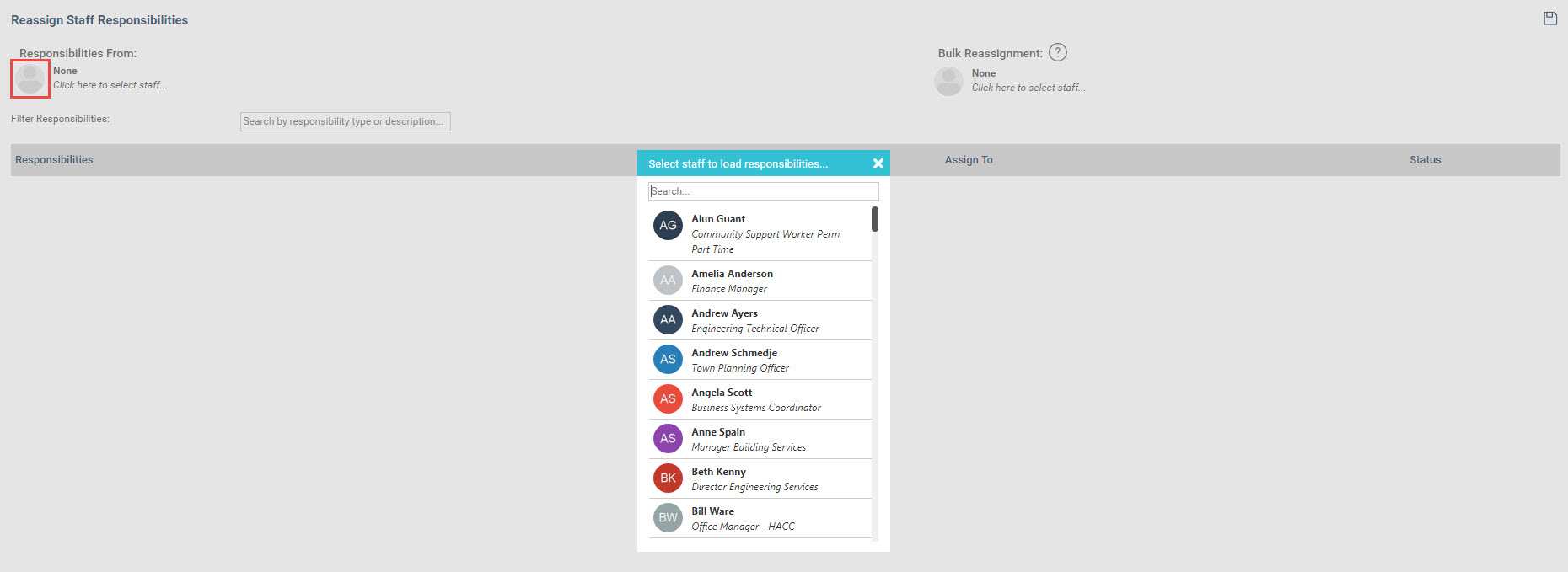
This interface (Administration>Reassign Staff Responsibilities) assists System Administrators to easily shift responsibilities among the staff members. Responsibility shift may either happen in bulk or for an individual responsibility. Following responsibilities have been identified and can be reassigned among staff members where necessary.
|
(i) Actions (Includes Project Actions and Issue Actions as well) |
(xii) Decisions |
|
(ii) Tasks (Includes project tasks as well) |
(xiii) Service Review (RevuMap) |
|
(iii) Sub Tasks |
(xiv) Risks |
|
(iv) KPIs |
(xv) Risk Actions |
|
(v) ORG Hierarchy |
(xvi) Risk Control Solutions |
|
(vi) Custom Hierarchy |
(xvii) Risk Mitigations |
|
(vii) Scorecards |
(xviii) PES Assessments |
|
(viii) Corporate Plans |
(xix) PES 360 |
|
(ix) Strategies |
(xx) PES Assessment Assesse |
|
(x) Approvals (Signoff Authority) |
(xxi) PES Staff Responsible Officer |
|
(xi) Issues |
(xxii) Workflow (Responsible Officer in BMC) |
Select the staff from 'Responsibilities From' section. The assigned responsibilities will be listed below the selection.
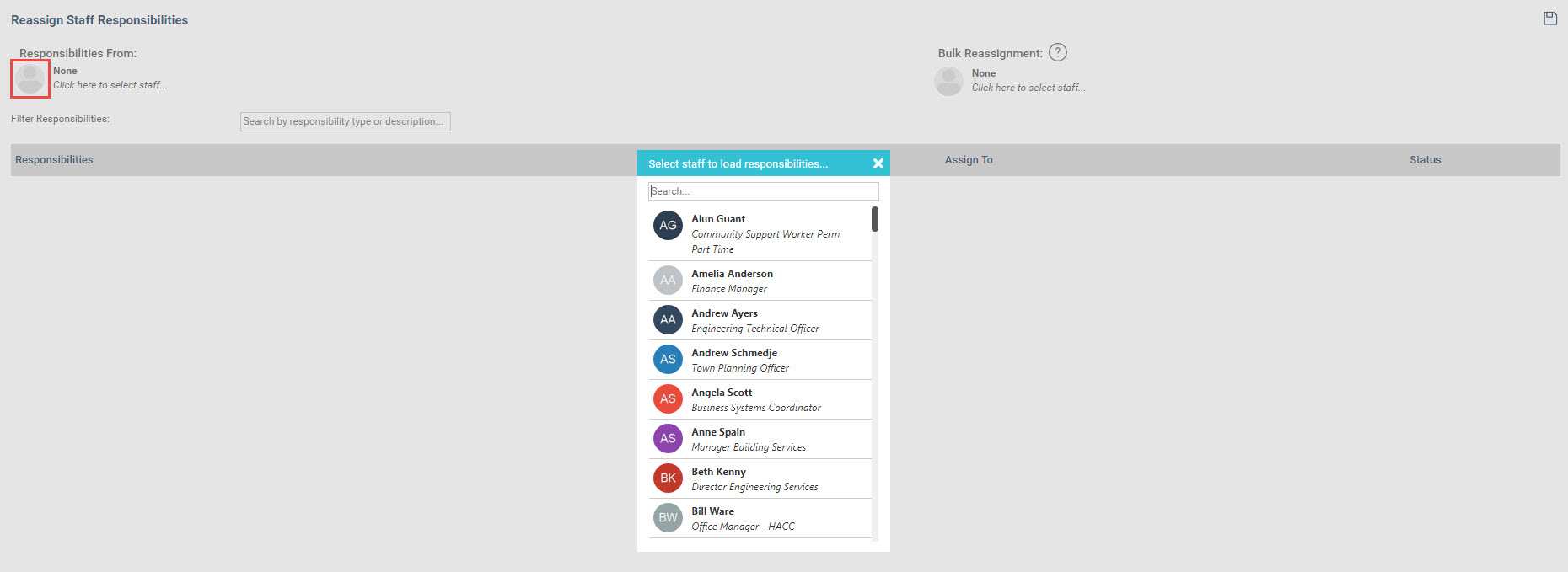
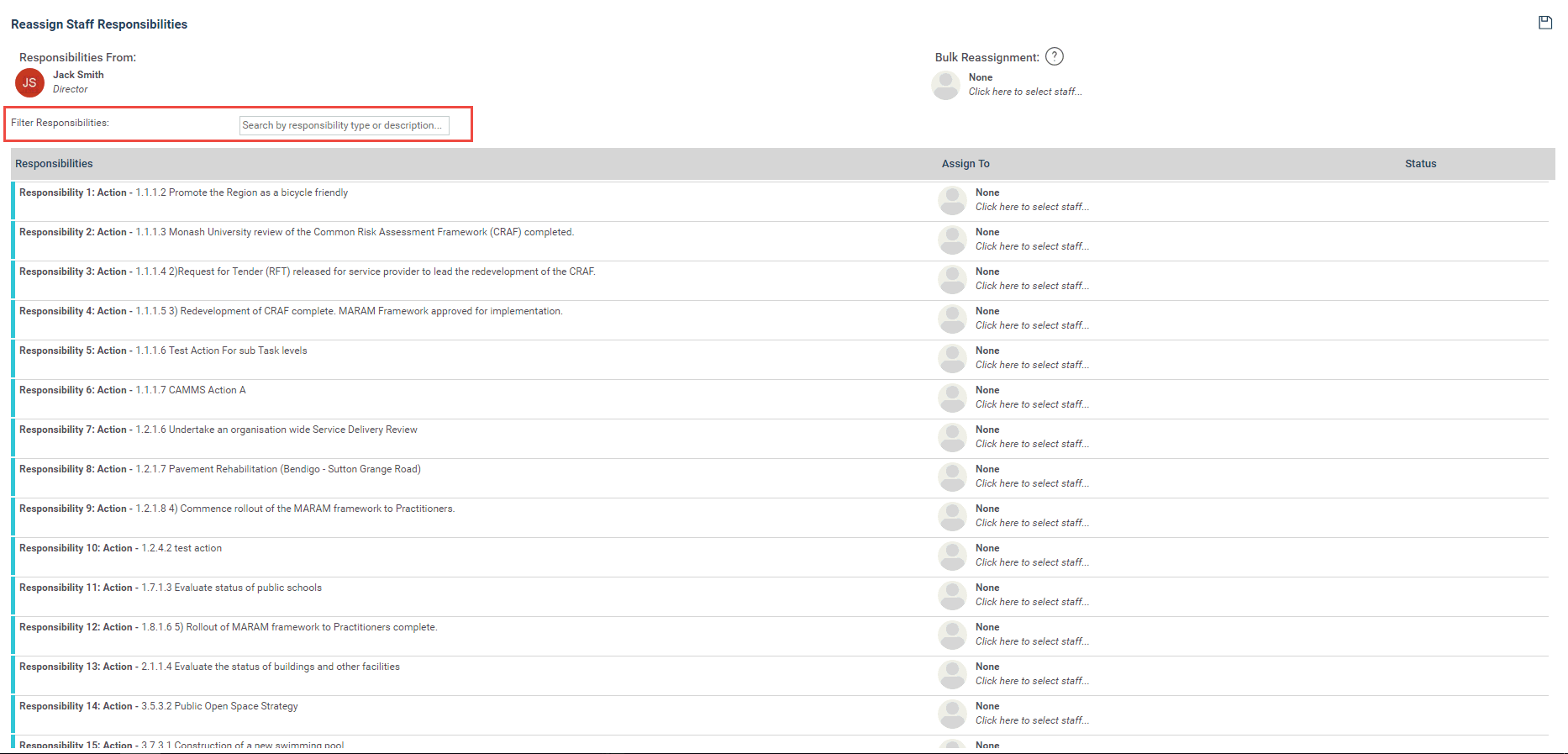
Use 'Filter Responsibilities' search option to filter out the responsibilities. If end user types Action in the search box, only the actions would be filtered out within the list.
The reassignment of responsibilities is two-fold:
Each responsibility can be reassigned to specified staff member. The responsibilities will be reassigned one by one.
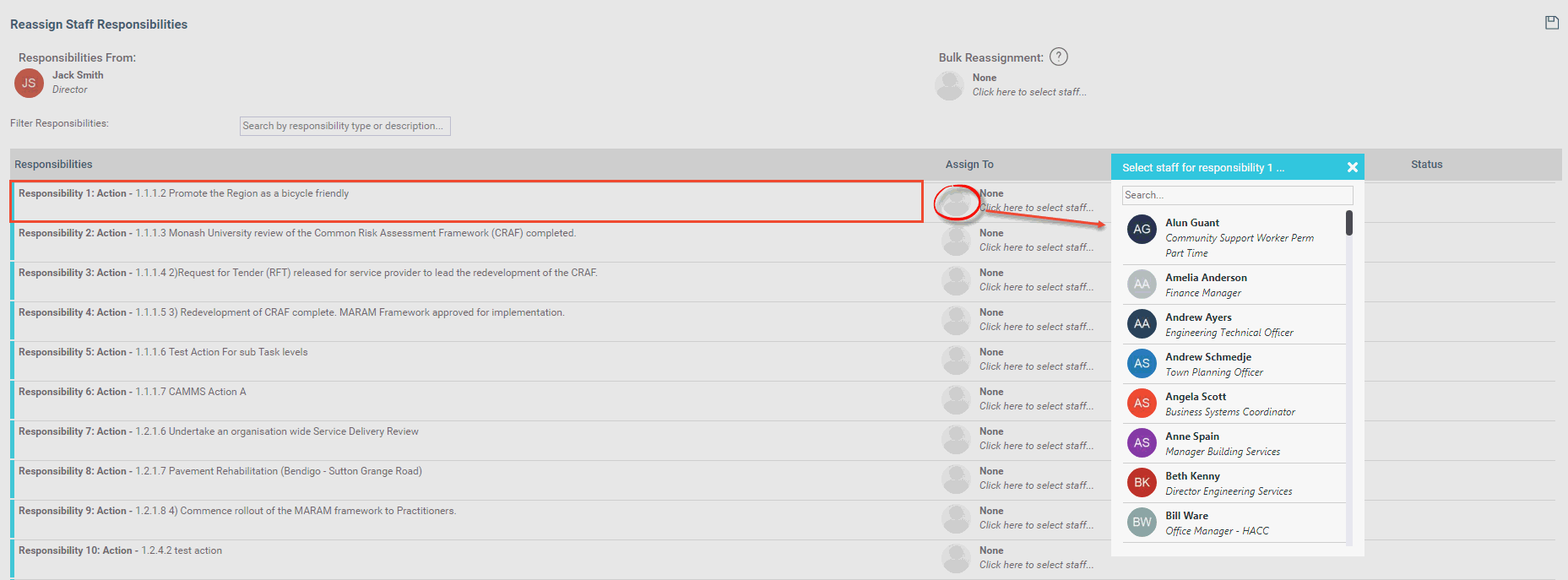
The made selections' status would be updated to 'Pending to Save' status:
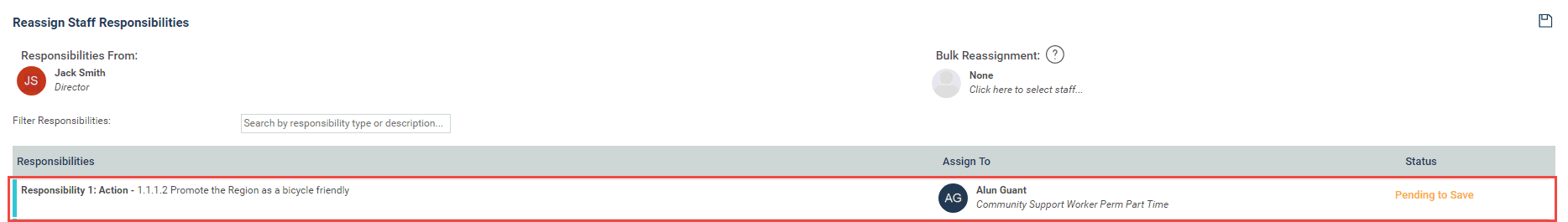
All the assigned responsibilities or a type of assigned responsibilities (I.e. only the actions) can be reassigned via this option. Once after the bulk assignment staff member is selected, 'Select Responsibility Types' dropdown list will be enabled to select the required responsibility type. This will be a dynamic list which will be based on the responsibilities of the current staff.
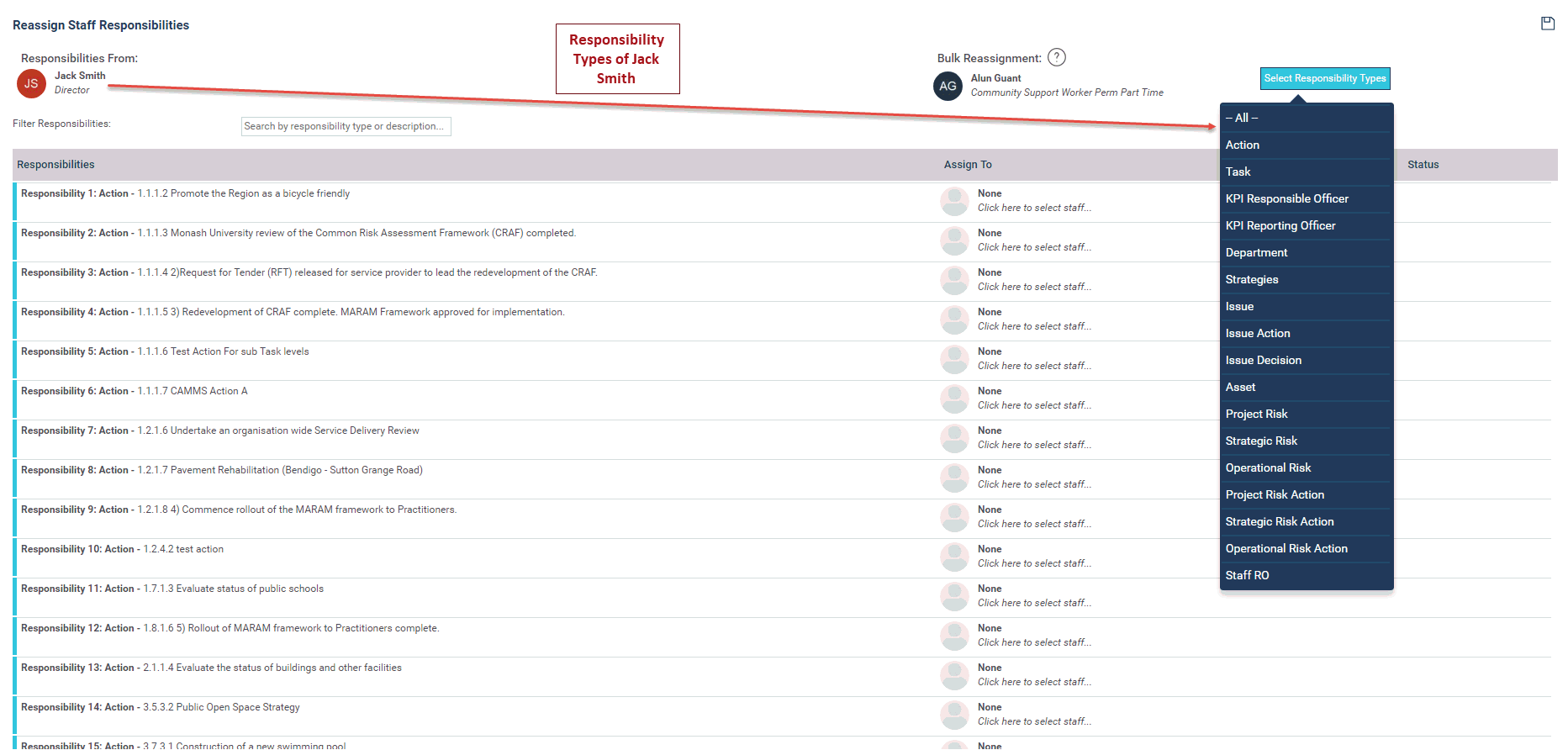
The made selections' status would be updated to 'Pending to Save' status:
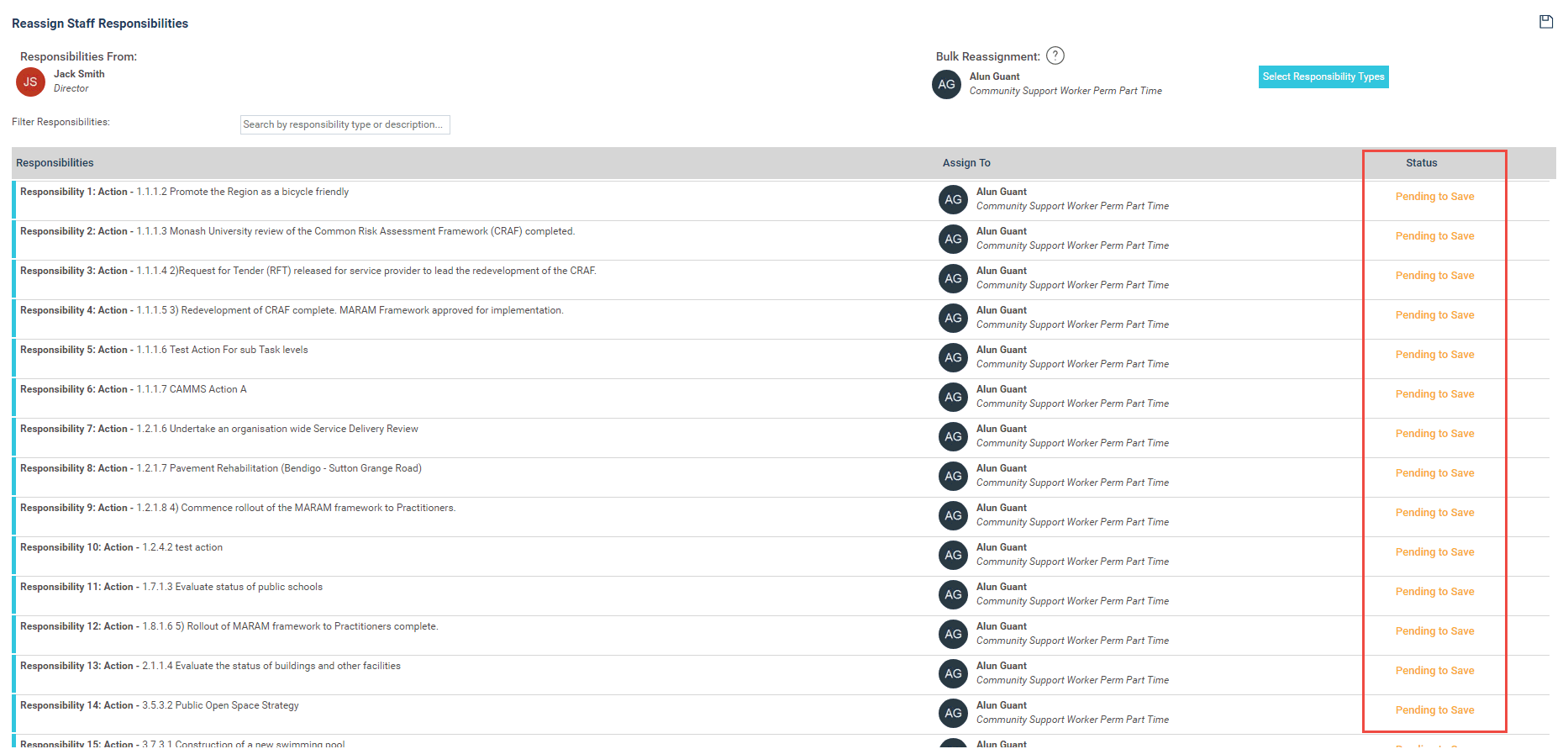
Once after the respective changes are made, press on save button to go ahead and reassign the responsibilities. The user would be prompted for the confirmation; once confirmed, responsibilities will be assigned. If the transference is successful, status would be changed to 'Successfully Transferred'; if unsuccessful, status would be changed to 'Fail to Transfer'.
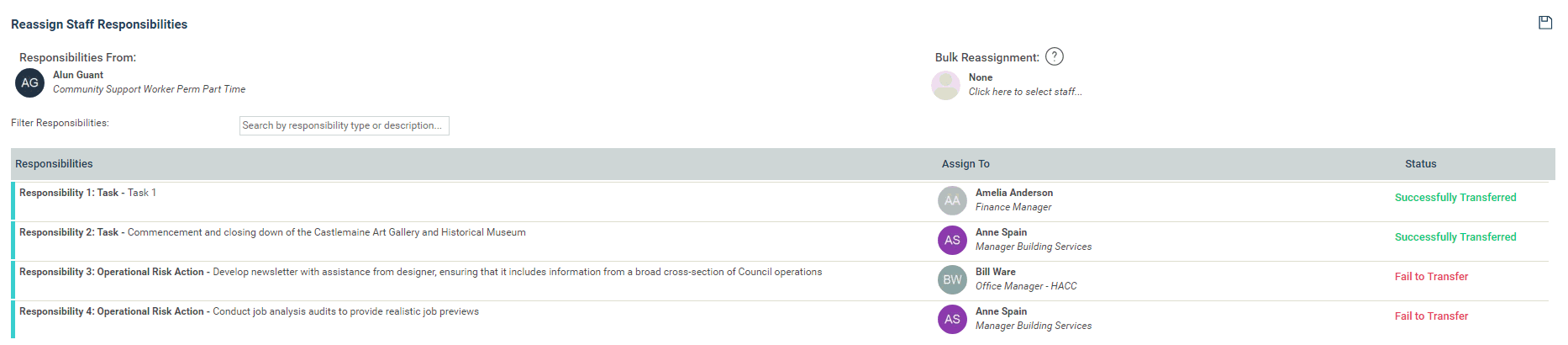
Copyright © 2014-2015 CAMMS Online Help. All rights reserved.
Last revised: September 04, 2018